From time to time we accepts guest articles for our popular Blog, this time Lior Levin from City-Immigration in New York provides great Tips on the usage of MacBooks in the Immigration practice for lawyers.
Lawyers using Macbooks in their practices can benefit in many ways from the release of several useful software programs. The majority are specifically designed to increase productivity and make life a little easier for the busy attorney.
Here is an overview of some of the best attorney-specific software programs available for Mac users. We specifically tried them all at City-Immigration :
Law Stream
Law Stream is an excellent law office management software package. It’s specifically designed to assist attorneys who need a little help managing contacts, schedules, to-do lists, meetings and deadlines. The program also allows lawyers to simplify and streamline finances with features that include tracking money coming into and going out of the practice, as well as accurately recording time spend with various clients.
However, it’s the ease of being able to quickly manage contacts that makes this software so good. It allows attorneys to record information regarding that client, such as phone numbers, email addresses and other contact information, plus it records any work completed on any projects for that particular client. The software also has the ability to run reports on which clients are producing the most work and most revenue for the practice.
TrialSmart
TrialSmart is a legal application that facilitates trial presentations. This software is ideal for lawyers wanting to analyze, review, edit and present legal transcripts. Lawyers are also able to add documents, video footage and exhibits to the transcripts for later presentation. It’s possible to import other transcripts into the software to be annotated. This allows for fast generation of reports.
TrialSmart is ideal for running reports that can be exported and saved to various other program formats, such as Microsoft Word, Adobe PDF, or Microsoft Excel. Other features include a PDF text search function, group reports and saved layering. Any attorney wanting to build a case quickly and effectively can benefit from this software.
MacSpeech Dictate Legal
Speech recognition software like MacSpeech Dictate legal is ideal for dictating notes into your computer that is automatically converted into text format. This particular software was specifically designed for the legal field, which means it can easily recognize more than 30,000 legal terms, phrases and words without misinterpreting the words you’ve spoken. Add to this the ability of the software to ‘learn’ new words that it doesn’t recognize and you have a powerful piece of software. Simply train new words into the Vocabulary Editor and it will remember them for future use the next time you dictate something into the software.
The software boasts a 99% accuracy rate, so you know your text will end up error free and without spelling mistakes. MacSpeech Dictate Legal alleviates laborious typing time and makes it much easier to dictate items of importance easily and quickly.
3D Timeline
The 3D Timeline software is the ideal tool for any lawyer who wants to ensure that all details of a case are presented clearly and in context by using interactive timelines. The software generates a 3D perspective of the given chain of events that includes the addition of photos, notes, files or even web pages. This gives an attorney a unique opportunity to build a case story that highlights all details and aspects of that case to highlight the truth without being misunderstood or misinterpreted.
 Immigration Lawyer Blog
Immigration Lawyer Blog

